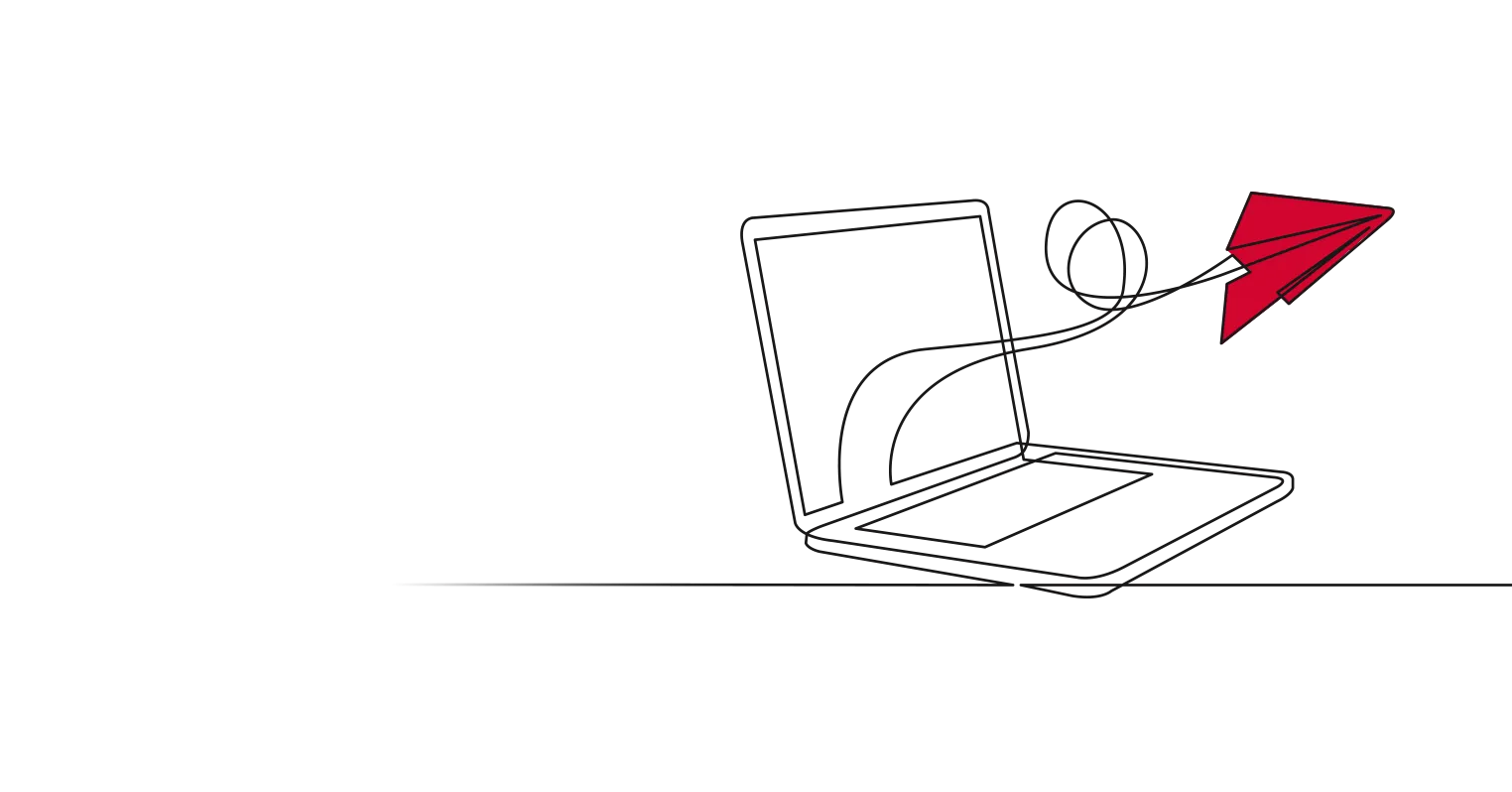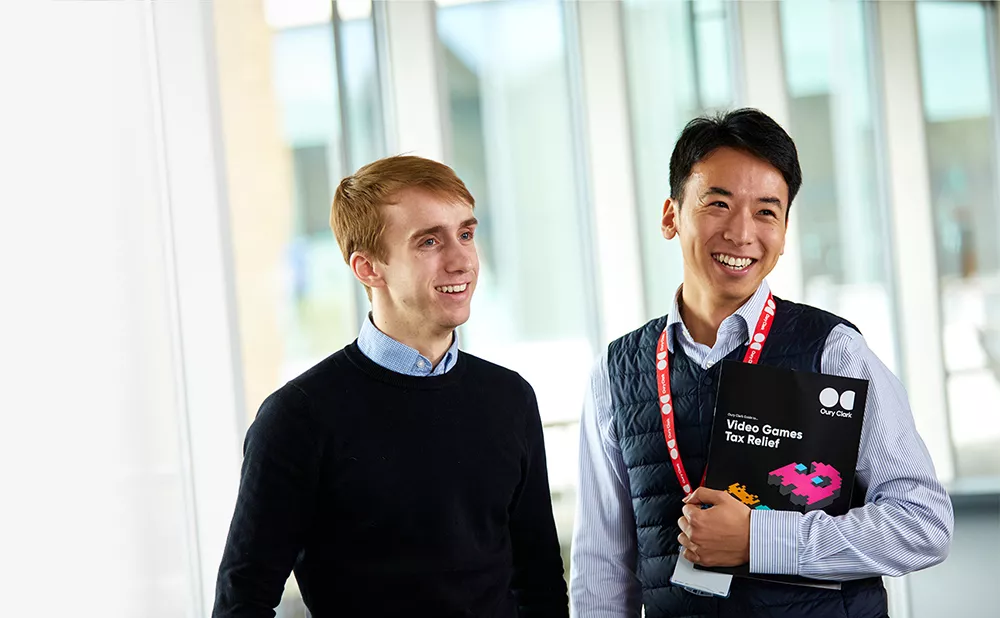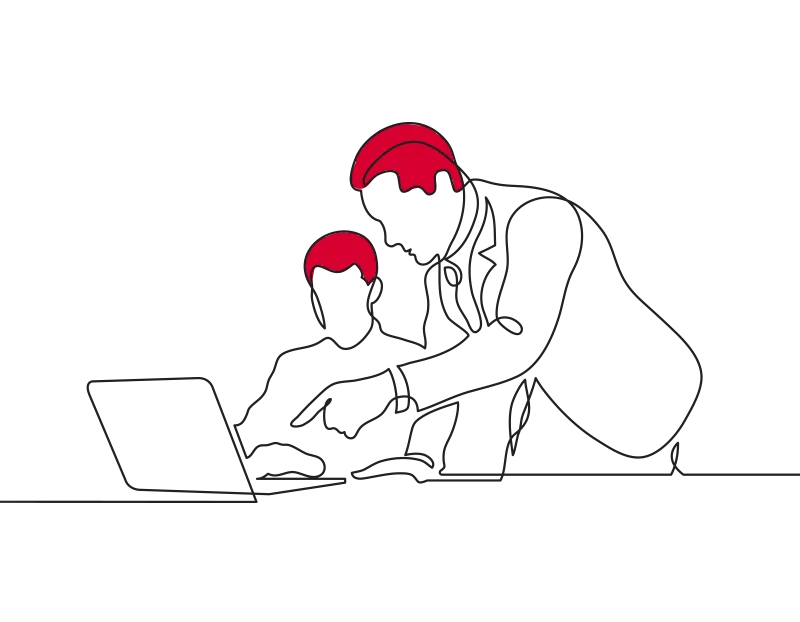Migrating accounting software is a crucial step for businesses looking to enhance their financial management capabilities. This process involves transferring data from an old accounting system to a new one, which can offer better reporting, more features, and improved automation. Understanding the different methods of migration, the reasons for making the switch, and the signs that indicate it’s time to upgrade can help ensure a smooth transition.
Examples of software migration?
An example would be moving from a smaller accounting software such as Xero or QuickBooks to a mid-size accounting software such as AccountsIQ or Sage Intacct.
How do I migrate accounting software?
When migrating, there are a few options. Depending on various factors, your choices may be limited. Each method has its place for different migrations:
- Manual Migration: Data is manually exported and imported into the new system. This method is flexible but time-consuming.
- Software-Assisted Migration: Using software to handle most of the migration work. It requires more planning but is quicker.
- Outsourcing: Hiring an expert to complete the migration. This provides security and peace of mind but is more expensive.
Why should I migrate software?
There are a number of reasons to change accounting software, better reporting, more features and improve processes by automating to name a few. The decision should be made in partnership with a full review of the accounting system and other systems that are integrated into it.
How do I know when I have outgrown my accounting software?
There is no definitive indicator, however there are small areas to look out for.
Indicators could be:
- Reporting Restrictions: Limited ability to build reports or set up departments.
- Slow or Failed Reports: Reports take a long time to load or fail due to transaction volume.
- Excessive Apps: Numerous apps plugged into the accounting software, which may start causing problems.
- Lack of API or Apps: Limited options to automate processes.
- End of Life: Existing software is no longer supported.
Pre-migration tips
- Make sure you are migrating on either a year-end or VAT (sales tax) period end.
- Ensure the balance sheet accounts are reconciled, especially bank and VAT.
- Review debtors and creditors to make sure payments and credit notes have been allocated.
- Make a note of what currency’s are used and what bank accounts are in a foreign currency.
- If you plan to migrate attachments, departments, or project details, make sure you have planned how this data will be migrated.
During migration
- Check that bank accounts have been set up in the correct currency.
- Compare FX rates in the new software to the old.
- Test integrations and mapping before connecting.
- Ensure any data being imported is in the correct format, ideally use a template.
- Verify imported figures are in the correct currency or denote the currency in the import file.
Post migration
- Reconcile reports in both the new and old accounting software.
- Set lock dates in the old and new software and try to avoid back posting so the two agree. Should you need to back post it is good practice to post in both.
- If VAT registered, check to make sure the settings are correct. For UK registrations the connection to HMRC will need to be linked.
- Monitor integrations and APIs to ensure correct mapping.
In summary, accounting software migration can be manual, software-assisted, or outsourced. Each method has its pros and cons.
Following these steps ensures a smooth transition and enhanced financial management.